If you've developed a WordPress project before, then you've likely used custom post types coupled with custom fields. These are terrific for making a vanilla WordPress installation capable of managing all the dynamic pieces that make up a page that a client may require. You can keep things easy to use and organized for your client on the backend, but your code is usually a different story.
Custom fields are terrific, but you frequently end up littering your markup with many inline PHP get_field requests, checking conditionals, applying filters, etc. You should minimize this and maximize your separation of responsibility as much as possible. I've recently started doing this by creating data models for my pages.
Let's take a look at an example home page:
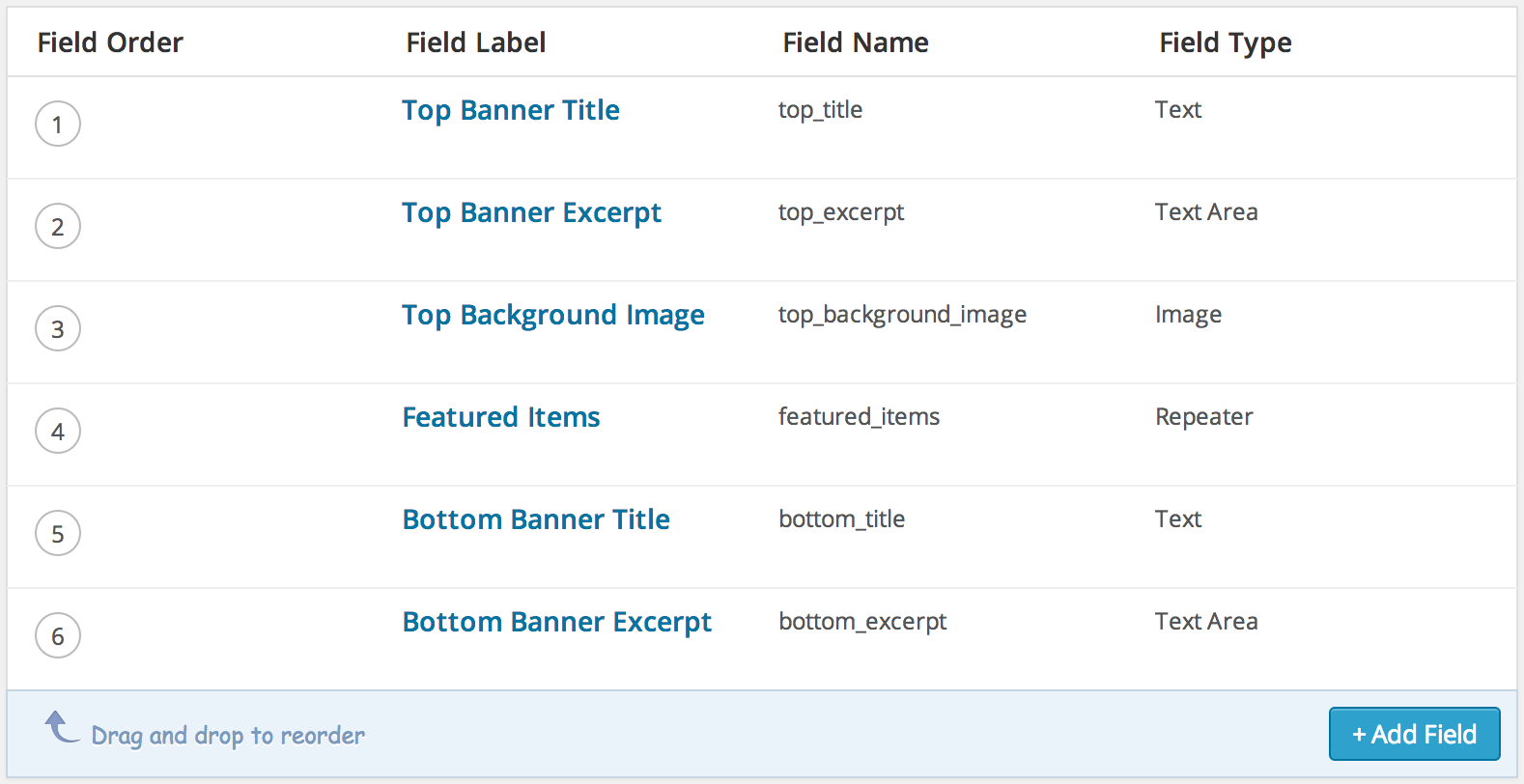
We have a handful of fields that will represent different parts of the page.
- Top banner section
- Featured content section
- Bottom banner section
Our markup could easily end up looking like so:
<div class="something">
<?php
$bannerImage = get_field('top_banner_image');
if (empty($bannerImage)) {
$bannerImage = get_field('default_banner_image', 'option');
}
?>
<header style="background-image: url(<?php echo $bannerImage; ?>)">
<h1><?php the_field('top_title'); ?></h1>
<p><?php the_field('top_excerpt'); ?></p>
</header>
<section>
<?php while(have_rows('featured_items')) : the_row();
$itemOne = get_sub_field('item1');
$itemTwo = get_sub_field('item2');
$itemThree = get_sub_field('item3');
?>
<div>
<h2><?php echo $itemOne; ?></h2>
<p><?php echo $itemTwo; ?></p>
<span><?php echo $itemThree; ?></span>
</div>
<?php endwhile; ?>
</section>
<footer>
<h1><?php the_field('bottom_title'); ?></h1>
<p><?php the_field('bottom_excerpt'); ?></p>
</footer>
</div>
This is where I like to introduce a data model to the page that does all the data gathering and preparation before using it in my view. Coming from a software background, this feels a lot cleaner than mixing it all together. The model looks like so:
<?php
class WP_PageModel {
function __construct ($postID = false) {
global $post;
$this->postID = $postID ? $postID : $post->ID;
}
protected function fillModelAttributes(&$attribute, $data) {
$attribute = new stdClass();
foreach ($data as $key=>$value) {
$attribute->$key = $data;
}
}
}
class HomePageModel extends WP_PageModel {
var $top;
var $features;
var $bottom;
function __construct ($postID = false) {
parent::__construct($postID);
$this->fetchTop();
$this->fetchFeatures();
$this->fetchBottom();
}
function fetchTop () {
$image = get_field('top_background_image');
$image = !empty($image) ? $image : get_field('default_banner_image', 'option');
$topModel = array (
'image' => $image,
'heading' => get_field('top_title', $this->postID),
'excerpt' => get_field('top_excerpt', $this->postID))
);
$this->fillModelAttributes($this->top, $topModel);
}
function fetchFeaturedItems () {
$this->fillModelAttributes($this->featuredItems, array(
'items' => get_field('featured_items', $this->postID);
));
}
function fetchBottom () {
$bottomModel = array (
'heading' => get_field('heading_bottom', $this->postID),
'excerpt' => get_field('excerpt_bottom', $this->postID)
);
$this->fillModelAttributes($this->bottom, $bottomModel);
}
}
We end up building an object that has the properties for each section: top, featuredContent, bottom. We now have easy access to these properties to spit out and repeat over in our markups.
<?php $page = new HomePageModel(); ?>
<div class="something">
<header style="background-image: url(<?php echo $page->top->image; ?>)">
<h1><?php echo $page->top->title; ?></h1>
<p><?php echo $page->top->excerpt; ?></p>
</header>
<section>
<?php foreach($page->featuredItems as $item): ?>
<div>
<h2><?php echo $item['item1']; ?></h2>
<p><?php echo $item['item2']; ?></p>
<span><?php echo $item['item3']; ?></span>
</div>
<?php endforeach; ?>
</section>
<footer>
<h1><?php echo $page->bottom->title ?></h1>
<p><?php echo $page->bottom->excerpt; ?>
</footer>
</div>